How to Edit Text in PDF Document File For Contracts: In this Article, we are going to see How to Edit Text in PDF file without Adobe Acrobat Reader. If you’re an Accountant or Support Representative Employee who makes the contract for clients, you might have come across a situation where you may have to Edit the PDF files due to accidental mistakes you’ve done. By default, Adobe Acrobat reader will let you to open and read the PDF files but to edit you have to buy AdobeAcrobat Pro version.
We are going to see how to edit the text in PDF document files without Adobe acrobat reader or adobe photoshop. All you need is Google Chrome browser and Internet Connection to do this.
Let’s see how First Open Google Chrome browser and then select Settings -> and then choose extensions at the top left-hand side (refer pic below, click to enlarge)
After scroll down to the bottom of the page and then select “Get more Extensions” or else Click this Link, It will take you to the store directly.(refer pic below, click to enlarge)
In the Search field type “DocHub“ and select -> Add to Chrome (refer pic below, click to enlarge)
Once it is added, You can Open the Chrome Apps by typing “Chrome://Apps” (without quotes) in address bar or just click on the Apps icon in ToolBar (refer pic below, click to enlarge)
Once it is Open, Sign in Using your existing Gmail account and select “Allow” when its asks for Authorization 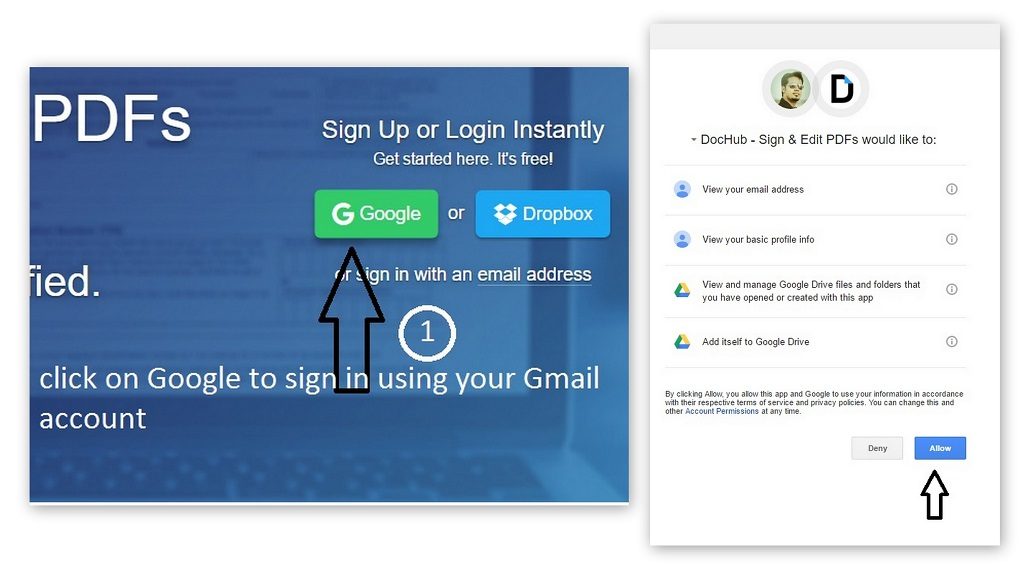
Now select Import document from “New” option and choose your desired document to edit, you have multiple options here like upload from computer, cloud drive or by URL. Here I am going upload from -> My Computer-> Import the PDF document
After PDF file opened, Select whiteout tool from the top toolbar and choose the area, line or word you wanted to delete. Once it is whitened now, you can add your text in that field. In contracts mostly, you will have to remove the text and add yours or correct spelling mistakes. For that purpose, this app is sufficient especially if you’re in your workplace because it does not require admin rights for you to install an app.(refer pic below, click to enlarge)
This App also offers you few more great options like adding signatures, image, stamps, comment, emailing within the app itself. You can add your signatures and then use it in your documents (see the screenshot below for more detail).
If you know any other easy method on how to Edit Text in PDF Document than this, please feel free to share them via comments. Share the article if you think it would be useful for your friends or colleagues.



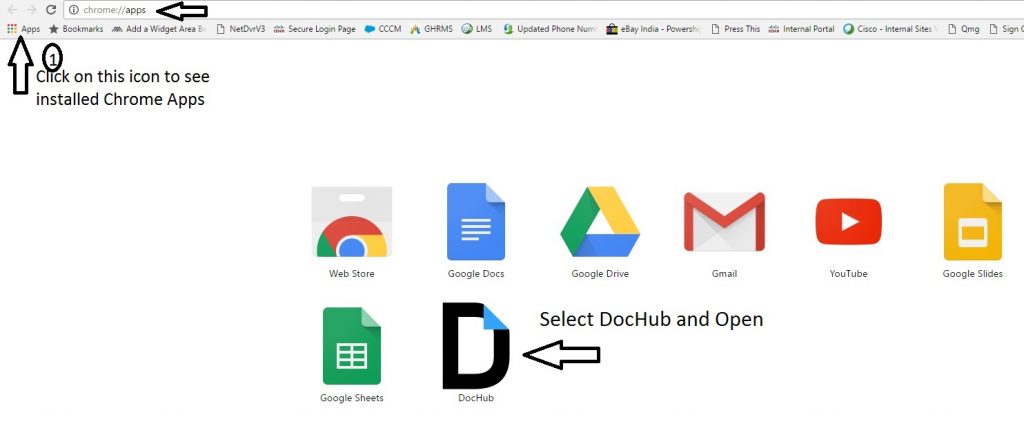
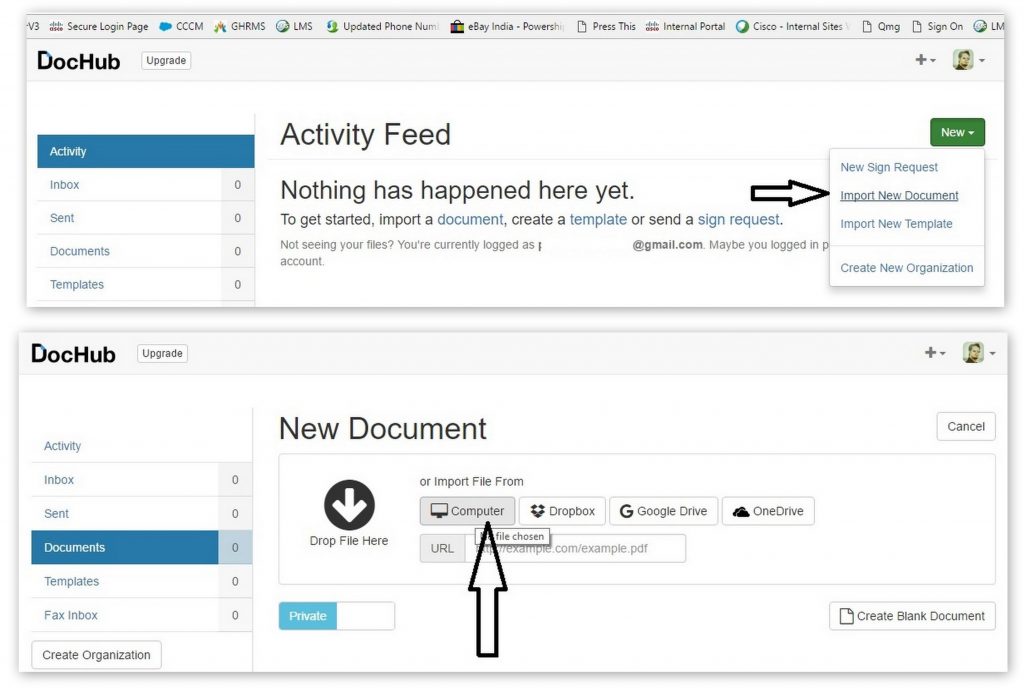


Hello Prakash, Thanks for the tutorial you saved a big time for me. I used to do this using Adobe photoshop which is really a pain and time consuming task. Now you have made it more easier for me. Thanks a ton.
Hey Man, Thanks for the tutorial it was really helpful and it was so easy than I thought.